Hierarchy Relations combine two Hierarchies and let you create Relations between the Hierarchy's Nodes. A Hierarchy Relation can be copied to a new Hierarchy Relation and all existing Relations and Comments are copied with it.
To copy a Hierarchy Relation
- Open the Hierarchy Relation card.
- In the Home menu click Copy Hierarchy Relations.
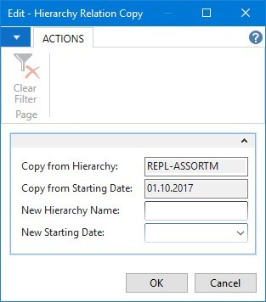
- Fill the New Hierarchy Name field and optionally the New Starting Date field.
- Click OK.
Note: All existing Relations and Comments are copied to the new Hierarchy Relation.